My New Best Friend... Notion.
In this week's post, I explain how I am using Notion to transform my online business, and how you can too.
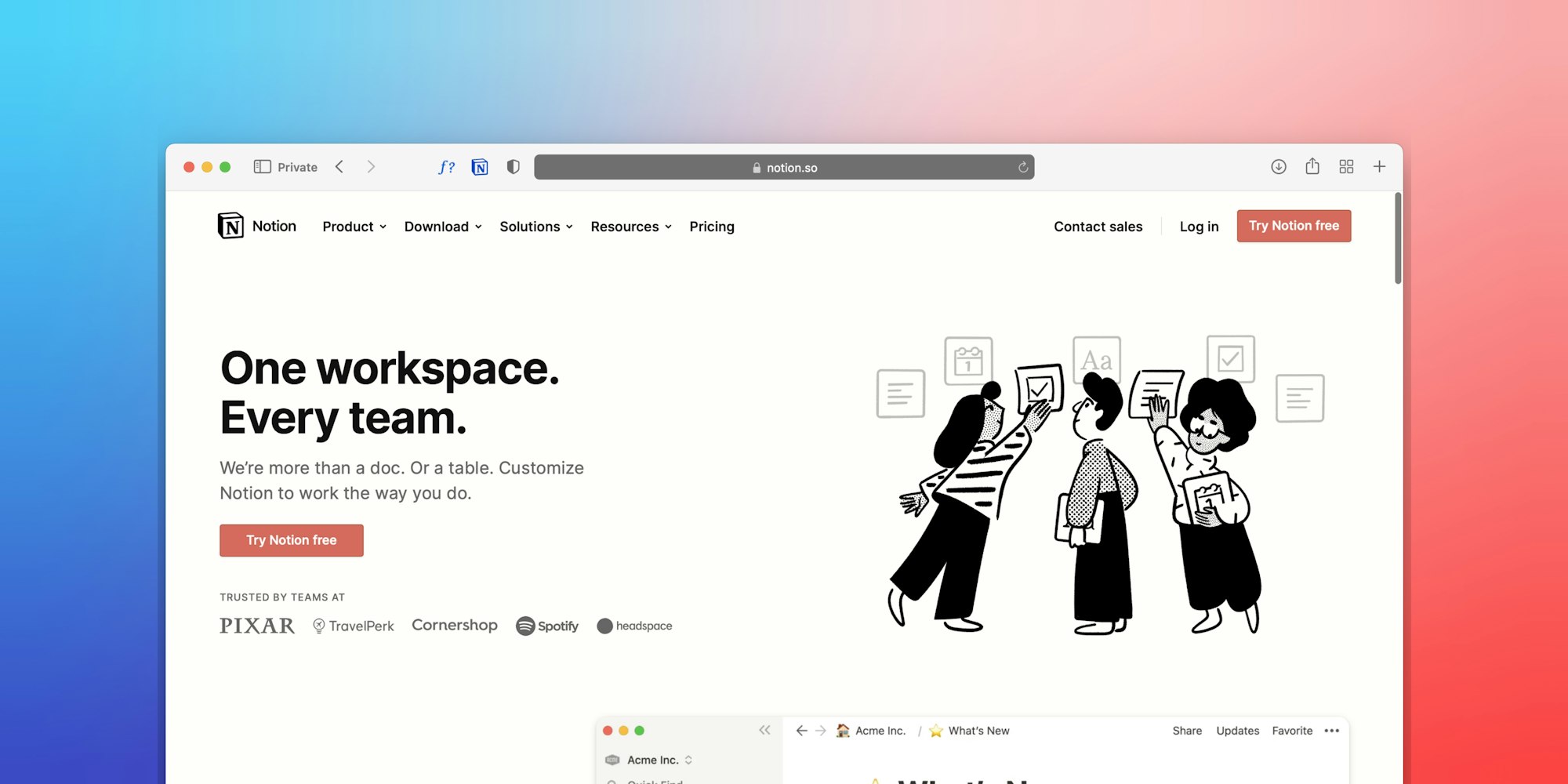
Hey Friends!
In this weeks newsletter, I want to introduce you to my new best friend.
It’s name is Notion.
If you aren’t familiar with Notion, it’s an app that allows you to take notes, manage tasks and projects, develop systems and processes, communicate with your team, create databases, and much, much more.
The possibilities are endless.
And the best part? It’s completely free (until you start to use it with teams).
I started using Notion off and on back in June of 2020. But back then I really had no idea what I was doing.
I thought Notion was just another place to take some notes. And as such, my “workspace” got very cluttered very fast, at which point I got overwhelmed and stopped using the tool.
But earlier this year, as I’ve started getting more and more interested in Adult Learning Theory, I found that Notion would be a great resource (when used properly) for my “second brain”.
I honestly don’t know how I functioned for the last 30 years without Notion, and I certainly wish I had started using it sooner!
Here are three ways that I use Notion everyday to retain more of what I’m learning, keep track of what I’m doing, and create more and better content for my followers.
If you are a creator, then pay attention.
My “Learning Calendar”
I’m currently reading How to Take Smart Notes by Sönke Ahrens. In this book, the author descibes the “Slipbox” system for note-taking originally developed by Niklas Luhmann, a German Sociologist.
Prof. Luhmann took his notes (slips) by hand and placed them into a wooden box, hence the term “Slipbox”.
But in today’s day and age, software makes is much easy to capture what you are learning and then organize and filter your notes. And although there are countless applications that can do this for you, many of which are free, Notion is the tool that I’ve decided to use to capture what I’m learning.
One of the main reasons I love Notion is that it is so easy to get information into the software. I use one of three methods:
- Chrome Plugin - If you find yourself reading an article online, Notion has a Chrome plugin that allows you to save that article to a Notion Database with the click of a button. You can then tag that article, make notes about what you read, and link it to other notes within the application.
- From your Smartphone - More than likely, you will be consuming content on your Smartphone. You are able to share whatever you are consuming directly with the native Notion app on your phone. Pretty slick.
- If you don’t have your phone handy or you are driving/running and can’t use your phone easily, there is another (albeit more cumbersome) way of getting content into Notion. I use an app called Drafts directly on my Apple Watch to dictate my thoughts and notes, and can then open up the Drafts app that works natively with my MacBook and copy and paste the notes into Notion.
- Books on Kindle - If you like to read books on Kindle, like I do, then you know that you can highlight certain sections of the book. If you use the app Readwise, you can then automatically import your highlights into Notion. This works great if you like to do book reviews after you read each book, as I’ve started doing thanks to the tools available in Notion.
- Importing Podcast Highlights - I put this one last because it is the least reliable method to get information into Notion. If you listen to your podcasts on the Airr podcast app, you can take clips from the podcast and sync those clips to Notion via Readwise. The reason I say this is the least reliable method is because I have found that many podcasts are not yet transcribed in Airr, therefore the quotes are not available as of yet. But as the technology gets more advanced, I anticipate this will change.
It is so incredibly important to make notes on what you are consuming. How many times do you watch a video, read an article or blog, or consume a podcast and then completely forget what you consumed within the next several days?
Keeping a database of everything you consume will help you remember more, and have a central location that you can refer back to when you are creating new content for your blogs, podcasts and YouTube channels.
What I’m Working On
Although my main project management tool remains Clickup, I’ve started using Notion as my “personal” project management tool. In other words, I am using it to manage many of my personal projects, such as daily journaling, planning our move to Portugal, and keeping track of my day-to-day tasks.
It is somewhat redundant, but I use Clickup to gather a list of my tasks for the day, and then I will place the top 3-5 things I want to get done into a card in Notion that I work off of during the day. It is also incredibly easy to sync processes and repeatable tasks within Notion so that my task list for each day has a series of personal tasks that I like to accomplish first thing in the morning and before I go to bed.
Creating Content
The number one job of thought leaders and experts is to produce content. Whether through videos, blogs, podcasts, or all three - if you want to be taken seriously in your market niche, you must be producing content all the time.
Notion does an amazing job of allowing me to track my ideas, keep track of what I’m consuming that relates to those ideas, and then create content that is helpful and valuable to my audience.
The way I do this is through a series of databases in Notion.
The first database is the “Learning Calendar” that I referenced above. This is where I place everything I’m consuming on a daily basis as referenced above.
As you consume more content, you will start to see thought ideas emerge. At this point, you can create notes regarding ideas you want to dig into deeper and potentially start creating more content as a result. For these purposes, I’ve created an “Idea” database, as well as a separate page where I can brain dump ideas as they come to me.
Lastly, you want to create content. For this, I have several databases. I have a “writing” database that I use to track my content ideas, as well as separate databases for each of my content mediums (i.e. this newsletter, my blog, my YouTube channel, etc.) Over time, I likely will consolidate these all into one database, but because each medium has a separate format to it, I’ve decided to keep the databases separate. This might be overkill on my part. Only time will tell.
Are you using Notion?
Are you using Notion in your daily work? I would love to hear from you. Leave a comment below or send me a DM on twitter to @thejimhart and let me know.
My 1st Day of Spring Sale is happening this week!
For those of you that don’t know, I run a membership community called OB Foundations.
In this one of a kind program I teach overwhelmed and aspiring entrepreneurs how to start, build and grow an online business to $10k in monthly revenue within 90 days.
We have courses that teach my Business Builder™ Framework to get your business started, as well as my LOCK it Down™ (legal) Protection System. We have a community of other aspiring entrepreneurs to lean on for support, as well as live monthly coaching calls.
Normally the price to join is $97/month. But during this week only, we are giving you one month free if you sign up for the entire spring season!
This is effectively a 33% discount off our normal monthly rate that you can take advantage of as long as you stay a member!
❤️ My Favorite Things
📚 Book - How to Take Smart Notes by Sönke Ahrens. Must read if you want to retain more of what you are consuming.
🎬 YouTube Video - A Guide to Daily Journalling Using Notion. This is the video I used to develop my own journalling database in Notion.
📱 Productivity App - Drafts. This has been a game-changer. I was never happy with the default notes app in conjunction with Siri on my Apple Watch. The time for the applications to sync was tooo long. But Drafts syncs up my voice notes almost in real time. I love it.
🖋 Quote of the Week
Our outer world will always be a reflection of our inner world. Our level of success is always going to parallel our level of personal development. Until we dedicate time each day to developing ourselves into the person we need to be to create the life we want, success is always going to be a struggle to attain.
Hal Elrod, The Miracle Morning